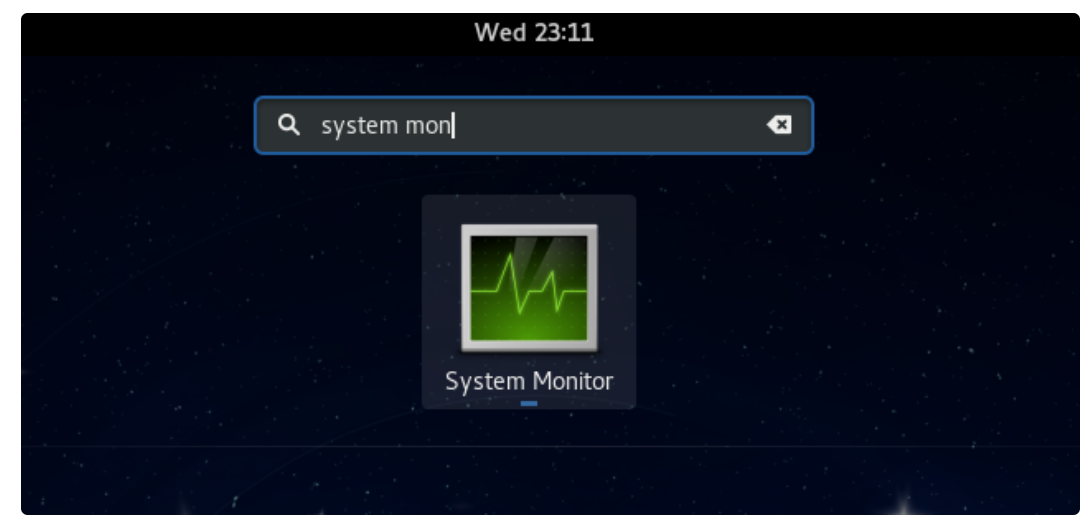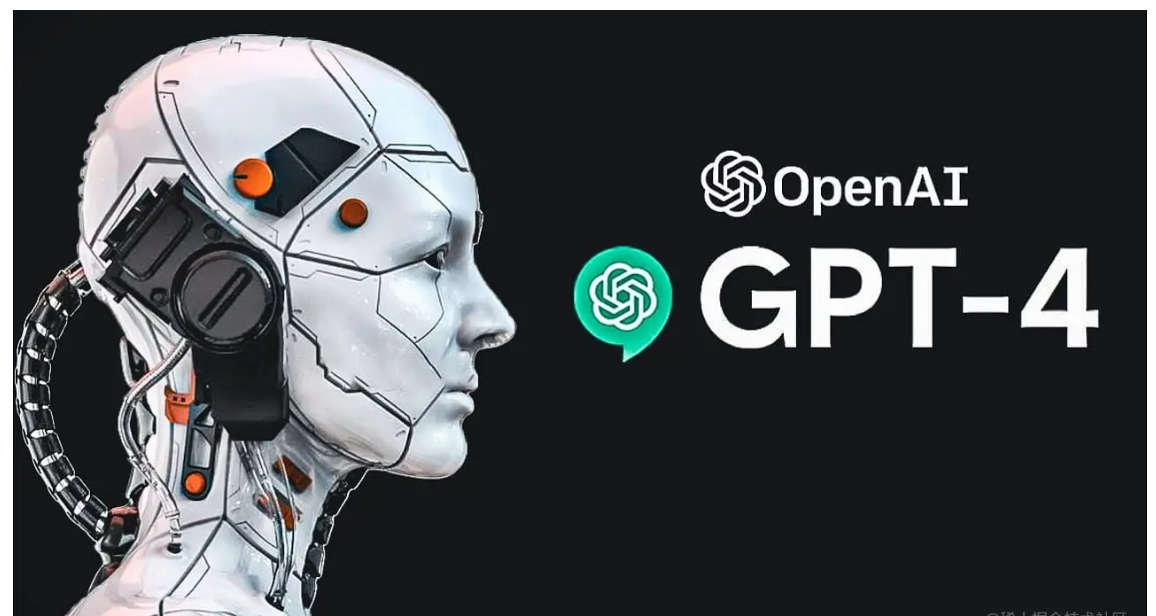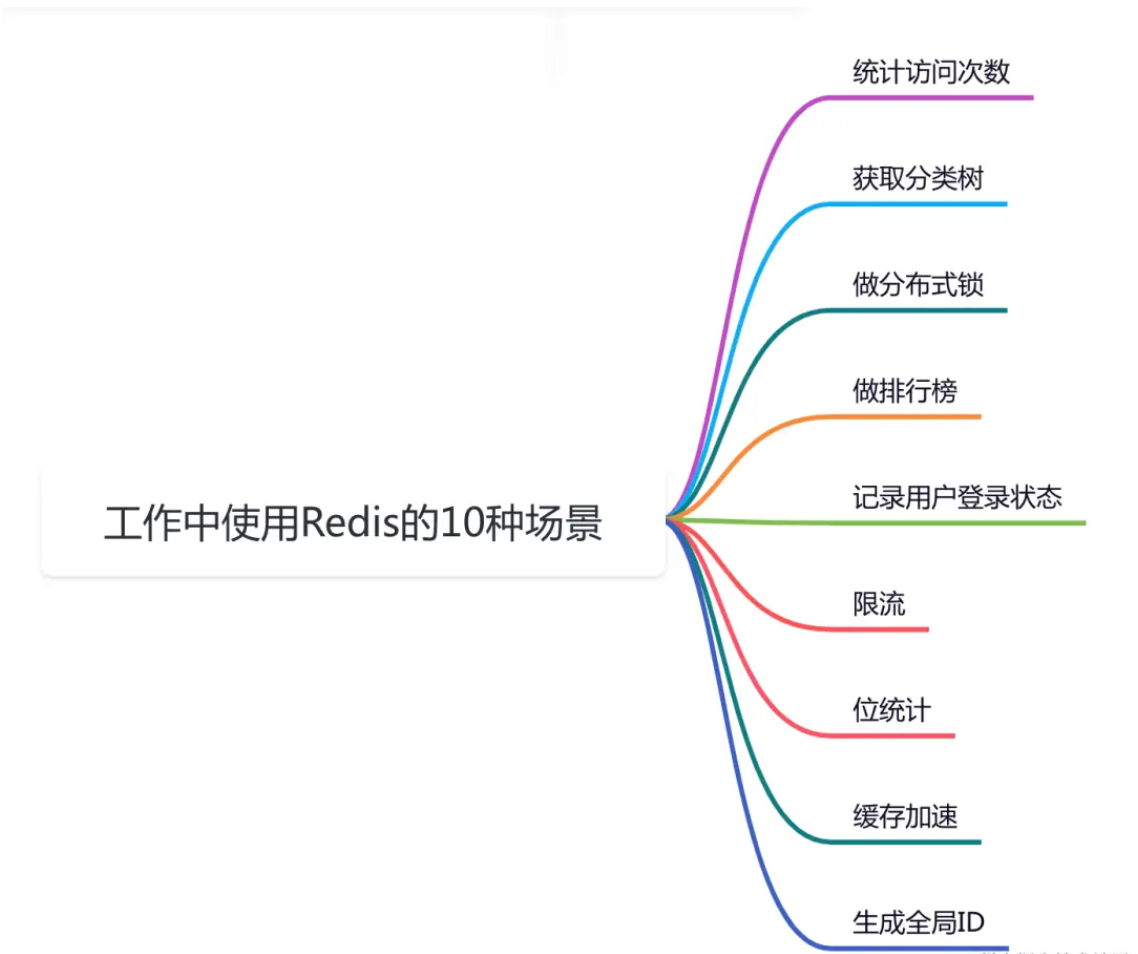MySQL 8 主从延迟监控
我们中的许多老 MySQL DBA 都会使用 SHOW REPLICA STATUS 中Seconds_Behind_Source 来查找(异步)复制的状态和监控延迟。请注意新术语,以前的版本中我们执行 SHOW SLAVE STATUS,我相信我们都使用过旧术语,MySQL 8.0.22 版本开始,START SLAVE、STOP SLAVE、SHOW SLAVE STATUS、SHOW SLAVE HOSTS、RESET SLAVE 命令被弃用,取而代之的是 START REPLICA、STOP REPLICA、SHOW REPLICA STATUS、SHOW REPLICAS、RESET REPLICA。
对于主库,执行 SHOW MASTER STATUS 。
mysql> show master status; +------------------+----------+--------------+------------------+---------------------------------------------+ | File | Position | Binlog_Do_DB | Binlog_Ignore_DB | Executed_Gtid_Set | +------------------+----------+--------------+------------------+---------------------------------------------+ | mysql-bin.000002 | 1632628 | | | bd6b3216-04d6-11ec-b76f-000c292c1f7b:1-3306 | +------------------+----------+--------------+------------------+---------------------------------------------+ 1 row in set (0.00 sec)
SHOW MASTER STATUS 的输出中重点关注 File 和 Position 这两个指标的值。
对于从库,执行 SHOW SLAVE STATUS\G
mysql> show slave status\G *************************** 1. row *************************** ... Master_Log_File: mysql-bin.000002 Read_Master_Log_Pos: 1632628 ... Relay_Master_Log_File: mysql-bin.000002 ... Exec_Master_Log_Pos: 1632628 ...
SHOW SLAVE STATUS 的输出中重点关注 Master_Log_File,Read_Master_Log_Pos,Relay_Master_Log_File,Exec_Master_Log_Pos 这四个指标的值。
接下来,重点比较以下两对值。
第一对:( File , Position ) & ( Master_Log_File , Read_Master_Log_Pos )
这里面,( File , Position ) 记录了主库 binlog 的位置。( Master_Log_File , Read_Master_Log_Pos ) 记录了 IO 线程当前正在接收的二进制日志事件在主库 binlog 中的位置。
如果 ( File , Position ) 大于 ( Master_Log_File , Read_Master_Log_Pos ) ,则意味着 IO 线程存在延迟。
第二对:( Master_Log_File , Read_Master_Log_Pos ) & ( Relay_Master_Log_File , Exec_Master_Log_Pos )
这里面,( Relay_Master_Log_File, Exec_Master_Log_Pos ) 记录了 SQL 线程当前正在重放的二进制日志事件在主库 binlog 的位置。
如果 ( Relay_Master_Log_File, Exec_Master_Log_Pos ) < ( Master_Log_File, Read_Master_Log_Pos ) ,则意味着 SQL 线程存在延迟。
但是,MySQL 复制已经发展了很多,官方复制团队已经努力包含有关 MySQL 可用的所有复制风格的许多有用信息。
例如,我们添加了并行复制、组复制等。旧版“显示副本状态”结果中缺少所有这些信息。
有更好的方法来监视和观察使用 Performance_Schema 复制过程。
目前在 Performance_Schema 中,有 15 个与复制检测相关的表:
select TABLE_SCHEMA,TABLE_NAME,TABLE_ROWS from information_schema.TABLES where TABLE_SCHEMA='performance_schema' and table_name like 'replication_%';
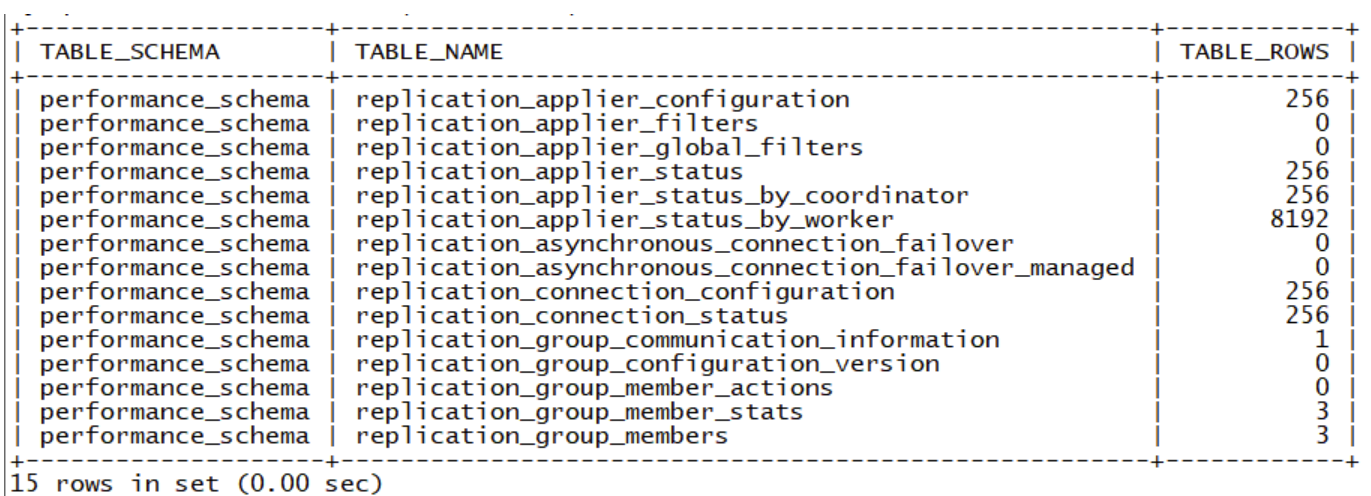
+------------------------------------------------------+ | Tables_in_performance_schema (replication%) | +------------------------------------------------------+ | replication_applier_configuration | | replication_applier_filters | | replication_applier_global_filters | | replication_applier_status | | replication_applier_status_by_coordinator | | replication_applier_status_by_worker | | replication_asynchronous_connection_failover | | replication_asynchronous_connection_failover_managed | | replication_connection_configuration | | replication_connection_status | | replication_group_communication_information | | replication_group_configuration_version | | replication_group_member_actions | | replication_group_member_stats | | replication_group_members | +------------------------------------------------------+ 15 rows in set (0.0038 sec)
replication_lag
select * from sys.replication_lag; +---------------------------+-----------------------+------------------------+ | channel_name | max_lag_from_original | max_lag_from_immediate | +---------------------------+-----------------------+------------------------+ | clusterset_replication | 00:00:04.963223 | 00:00:04.940782 | | group_replication_applier | 0 | 0 | +---------------------------+-----------------------+------------------------+
从上面的输出中,我们可以看到 MySQL 实例是一个异步副本,但它也是组复制集群的一部分。
事实上,这是 InnoDB ClusterSet 中 DR 集群的主要成员。
我们还可以看到,这个副本晚了将近 5 秒(滞后)。
然后,我们有了复制通道的名称以及原始提交者和直接源(在级联复制的情况下)的最大延迟/滞后(因为在并行复制的情况下可能有几个工作线程)。
在组复制集群(InnoDB 集群)的辅助成员上,我们可以看到以下输出:
select * from sys.replication_lag; +----------------------------+-----------------------+------------------------+ | channel_name | max_lag_from_original | max_lag_from_immediate | +----------------------------+-----------------------+------------------------+ | group_replication_recovery | null | null | | group_replication_applier | 00:00:02.733008 | 00:00:02.733008 | +----------------------------+-----------------------+------------------------+
我们可以看到用于恢复的通道(读取丢失的二进制日志事件、事务、节点加入组时)未被使用,并且组复制的应用程序有点滞后。
replication_status
此视图更完整,每个工作人员都有一行。
让我们以 InnoDB ClusterSet 的 DR 站点的主要成员为例:

select * from replication_status; +-------------------------------+----------+----------+---------+-------------------+--------------------+ | channel | io_state | co_state | w_state | lag_from_original | lag_from_immediate | +-------------------------------+----------+----------+---------+-------------------+--------------------+ | group_replication_applier (1) | ON | ON | ON | none | none | | group_replication_applier (2) | ON | ON | ON | none | none | | group_replication_applier (3) | ON | ON | ON | none | none | | group_replication_applier (4) | ON | ON | ON | none | none | | clusterset_replication (1) | ON | ON | ON | 00:00:15.395870 | 00:00:15.380884 | | clusterset_replication (2) | ON | ON | ON | 00:00:15.395686 | 00:00:15.380874 | | clusterset_replication (3) | ON | ON | ON | 00:00:15.411204 | 00:00:15.388451 | | clusterset_replication (4) | ON | ON | ON | 00:00:15.406154 | 00:00:15.388434 | +-------------------------------+----------+----------+---------+-------------------+--------------------+
我们可以看到,来自Primary集群的并行(异步)复制使用了4个并行工作者。
我们也可以看到他们延迟了……
你可能已经注意到有 3 个状态(都是 ON)。使用 SHOW REPLICA STATUS 我们只能看到:
Replica_IO_Running: Yes
Replica_SQL_Running: Yes
对于并行复制,我们在应用二进制日志事件期间有另一个线程参与复制:coordinator thread 协调器线程。
Replication Status Full
当然,我们也可以提供有关复制的更多详细信息。
让我们看一个示例结果:
select * from sys.replication_status_full\G *************************** 1. row *************************** channel: group_replication_applier (1) host: <NULL> port: 0 user: source_uuid: 7b6bf13d-40ed-11ee-bfdd-c8cb9e32df8e group_name: 7b6bf13d-40ed-11ee-bfdd-c8cb9e32df8e last_heartbeat_timestamp: 0000-00-00 00:00:00.000000 heartbeat_interval: 30 io_state: ON io_thread_state: NULL io_errno: 0 io_errmsg: io_errtime: 0000-00-00 00:00:00.000000 co_state: ON co_thread_state: Replica has read all relay log; waiting for more updates co_errno: 0 co_errmsg: co_errtime: 0000-00-00 00:00:00.000000 w_state: ON w_thread_state: Waiting for an event from Coordinator w_errno: 0 w_errmsg: w_errtime: 0000-00-00 00:00:00.000000 time_since_last_message: 03:36:40.474223 applier_busy_state: IDLE lag_from_original: none lag_from_immediate: none transport_time: 1.80 us time_to_relay_log: 12.00 us apply_time: 784.00 us last_applied_transaction: 7b6bf4f0-40ed-11ee-bfdd-c8cb9e32df8e:3 last_queued_transaction: 7b6bf4f0-40ed-11ee-bfdd-c8cb9e32df8e:3 queued_gtid_set_to_apply: *************************** 2. row *************************** channel: group_replication_applier (2) host: <NULL> port: 0 user: source_uuid: 7b6bf13d-40ed-11ee-bfdd-c8cb9e32df8e group_name: 7b6bf13d-40ed-11ee-bfdd-c8cb9e32df8e last_heartbeat_timestamp: 0000-00-00 00:00:00.000000 heartbeat_interval: 30 io_state: ON io_thread_state: NULL io_errno: 0 io_errmsg: io_errtime: 0000-00-00 00:00:00.000000 co_state: ON co_thread_state: Replica has read all relay log; waiting for more updates co_errno: 0 co_errmsg: co_errtime: 0000-00-00 00:00:00.000000 w_state: ON w_thread_state: Waiting for an event from Coordinator w_errno: 0 w_errmsg: w_errtime: 0000-00-00 00:00:00.000000 time_since_last_message: 03:36:40.474223 applier_busy_state: IDLE lag_from_original: none lag_from_immediate: none transport_time: 1.80 us time_to_relay_log: 12.00 us apply_time: 0 ps last_applied_transaction: last_queued_transaction: 7b6bf4f0-40ed-11ee-bfdd-c8cb9e32df8e:3 queued_gtid_set_to_apply: *************************** 3. row *************************** channel: group_replication_applier (3) host: <NULL> port: 0 user: source_uuid: 7b6bf13d-40ed-11ee-bfdd-c8cb9e32df8e group_name: 7b6bf13d-40ed-11ee-bfdd-c8cb9e32df8e last_heartbeat_timestamp: 0000-00-00 00:00:00.000000 heartbeat_interval: 30 io_state: ON io_thread_state: NULL io_errno: 0 io_errmsg: io_errtime: 0000-00-00 00:00:00.000000 co_state: ON co_thread_state: Replica has read all relay log; waiting for more updates co_errno: 0 co_errmsg: co_errtime: 0000-00-00 00:00:00.000000 w_state: ON w_thread_state: Waiting for an event from Coordinator w_errno: 0 w_errmsg: w_errtime: 0000-00-00 00:00:00.000000 time_since_last_message: 03:36:40.474223 applier_busy_state: IDLE lag_from_original: none lag_from_immediate: none transport_time: 1.80 us time_to_relay_log: 12.00 us apply_time: 0 ps last_applied_transaction: last_queued_transaction: 7b6bf4f0-40ed-11ee-bfdd-c8cb9e32df8e:3 queued_gtid_set_to_apply: *************************** 4. row *************************** channel: group_replication_applier (4) host: <NULL> port: 0 user: source_uuid: 7b6bf13d-40ed-11ee-bfdd-c8cb9e32df8e group_name: 7b6bf13d-40ed-11ee-bfdd-c8cb9e32df8e last_heartbeat_timestamp: 0000-00-00 00:00:00.000000 heartbeat_interval: 30 io_state: ON io_thread_state: NULL io_errno: 0 io_errmsg: io_errtime: 0000-00-00 00:00:00.000000 co_state: ON co_thread_state: Replica has read all relay log; waiting for more updates co_errno: 0 co_errmsg: co_errtime: 0000-00-00 00:00:00.000000 w_state: ON w_thread_state: Waiting for an event from Coordinator w_errno: 0 w_errmsg: w_errtime: 0000-00-00 00:00:00.000000 time_since_last_message: 03:36:40.474223 applier_busy_state: IDLE lag_from_original: none lag_from_immediate: none transport_time: 1.80 us time_to_relay_log: 12.00 us apply_time: 0 ps last_applied_transaction: last_queued_transaction: 7b6bf4f0-40ed-11ee-bfdd-c8cb9e32df8e:3 queued_gtid_set_to_apply: *************************** 5. row *************************** channel: clusterset_replication (1) host: 127.0.0.1 port: 3310 user: mysql_innodb_cs_b0adbc6c source_uuid: 2cb77a02-40eb-11ee-83f4-c8cb9e32df8e group_name: last_heartbeat_timestamp: 2023-08-22 18:48:41.037817 heartbeat_interval: 30 io_state: ON io_thread_state: Waiting for source to send event io_errno: 0 io_errmsg: io_errtime: 0000-00-00 00:00:00.000000 co_state: ON co_thread_state: Waiting for replica workers to process their queues co_errno: 0 co_errmsg: co_errtime: 0000-00-00 00:00:00.000000 w_state: ON w_thread_state: waiting for handler commit w_errno: 0 w_errmsg: w_errtime: 0000-00-00 00:00:00.000000 time_since_last_message: 00:00:00.001134 applier_busy_state: APPLYING lag_from_original: 00:00:01.799071 lag_from_immediate: 00:00:01.783404 transport_time: 2.26 ms time_to_relay_log: 19.00 us apply_time: 14.63 ms last_applied_transaction: 54d83026-40eb-11ee-a5d3-c8cb9e32df8e:105180 last_queued_transaction: 54d83026-40eb-11ee-a5d3-c8cb9e32df8e:105547 queued_gtid_set_to_apply: 54d83026-40eb-11ee-a5d3-c8cb9e32df8e:105184-105547 *************************** 6. row *************************** channel: clusterset_replication (2) host: 127.0.0.1 port: 3310 user: mysql_innodb_cs_b0adbc6c source_uuid: 2cb77a02-40eb-11ee-83f4-c8cb9e32df8e group_name: last_heartbeat_timestamp: 2023-08-22 18:48:41.037817 heartbeat_interval: 30 io_state: ON io_thread_state: Waiting for source to send event io_errno: 0 io_errmsg: io_errtime: 0000-00-00 00:00:00.000000 co_state: ON co_thread_state: Waiting for replica workers to process their queues co_errno: 0 co_errmsg: co_errtime: 0000-00-00 00:00:00.000000 w_state: ON w_thread_state: waiting for handler commit w_errno: 0 w_errmsg: w_errtime: 0000-00-00 00:00:00.000000 time_since_last_message: 00:00:00.001134 applier_busy_state: APPLYING lag_from_original: 00:00:01.797743 lag_from_immediate: 00:00:01.783390 transport_time: 2.26 ms time_to_relay_log: 19.00 us apply_time: 21.47 ms last_applied_transaction: 54d83026-40eb-11ee-a5d3-c8cb9e32df8e:105181 last_queued_transaction: 54d83026-40eb-11ee-a5d3-c8cb9e32df8e:105547 queued_gtid_set_to_apply: 54d83026-40eb-11ee-a5d3-c8cb9e32df8e:105184-105547 *************************** 7. row *************************** channel: clusterset_replication (3) host: 127.0.0.1 port: 3310 user: mysql_innodb_cs_b0adbc6c source_uuid: 2cb77a02-40eb-11ee-83f4-c8cb9e32df8e group_name: last_heartbeat_timestamp: 2023-08-22 18:48:41.037817 heartbeat_interval: 30 io_state: ON io_thread_state: Waiting for source to send event io_errno: 0 io_errmsg: io_errtime: 0000-00-00 00:00:00.000000 co_state: ON co_thread_state: Waiting for replica workers to process their queues co_errno: 0 co_errmsg: co_errtime: 0000-00-00 00:00:00.000000 w_state: ON w_thread_state: waiting for handler commit w_errno: 0 w_errmsg: w_errtime: 0000-00-00 00:00:00.000000 time_since_last_message: 00:00:00.001134 applier_busy_state: APPLYING lag_from_original: 00:00:01.786087 lag_from_immediate: 00:00:01.767563 transport_time: 2.26 ms time_to_relay_log: 19.00 us apply_time: 21.58 ms last_applied_transaction: 54d83026-40eb-11ee-a5d3-c8cb9e32df8e:105182 last_queued_transaction: 54d83026-40eb-11ee-a5d3-c8cb9e32df8e:105547 queued_gtid_set_to_apply: 54d83026-40eb-11ee-a5d3-c8cb9e32df8e:105184-105547 *************************** 8. row *************************** channel: clusterset_replication (4) host: 127.0.0.1 port: 3310 user: mysql_innodb_cs_b0adbc6c source_uuid: 2cb77a02-40eb-11ee-83f4-c8cb9e32df8e group_name: last_heartbeat_timestamp: 2023-08-22 18:48:41.037817 heartbeat_interval: 30 io_state: ON io_thread_state: Waiting for source to send event io_errno: 0 io_errmsg: io_errtime: 0000-00-00 00:00:00.000000 co_state: ON co_thread_state: Waiting for replica workers to process their queues co_errno: 0 co_errmsg: co_errtime: 0000-00-00 00:00:00.000000 w_state: ON w_thread_state: waiting for handler commit w_errno: 0 w_errmsg: w_errtime: 0000-00-00 00:00:00.000000 time_since_last_message: 00:00:00.001134 applier_busy_state: APPLYING lag_from_original: 00:00:01.785881 lag_from_immediate: 00:00:01.767550 transport_time: 2.26 ms time_to_relay_log: 19.00 us apply_time: 29.59 ms last_applied_transaction: 54d83026-40eb-11ee-a5d3-c8cb9e32df8e:105183 last_queued_transaction: 54d83026-40eb-11ee-a5d3-c8cb9e32df8e:105547 queued_gtid_set_to_apply: 54d83026-40eb-11ee-a5d3-c8cb9e32df8e:105184-105547
通过此视图,我们有更多详细信息,例如复制检测信号。我们还概述了 GTID(排队、已应用等)。
我们还会看到有关传输时间(网络)、写入中继日志的时间以及最后的应用时间的信息。
当然,您可以使用视图显示所需的任何内容,例如:
select channel,time_since_last_massage time_last_msg,lag_from_original lag_from_org, transport_time tsp_time,time_to_relay_log to_relay,apply_time appl_time,last_applied_transaction from sys.replication_status_full;

MySQL InnoDB Cluster, ClusterSet, Read Replicas
如果您使用由 Admin API 和 MySQL Shell 管理的不错的集成解决方案,则所有这些信息都可以使用 status() 方法获得。
status() 方法可以用 3 个值进行扩展:
1:包括有关元数据版本、组协议版本、组名称、集群成员 UUID、集群成员角色和组复制报告的状态以及受防护系统变量列表的信息;
2:包括有关连接和
应用者处理的交易的信息;
3:包括有关每个
集群成员的复制机制的更详细的统计信息;
让我们看一个带有扩展选项 3 个群集示例:
JS> cs.status({extended:3})
{
"clusters": {
"cluster2": {
"clusterRole": "REPLICA",
"clusterSetReplication": {
"applierQueuedTransactionSet": "54d83026-40eb-11ee-a5d3-c8cb9e32df8e:137385-138500",
"applierQueuedTransactionSetSize": 1116,
"applierState": "ON",
"applierStatus": "APPLYING",
"applierThreadState": "waiting for handler commit",
"applierWorkerThreads": 4,
"coordinatorState": "ON",
"coordinatorThreadState": "Waiting for replica workers to process their queues",
"options": {
"connectRetry": 3,
"delay": 0,
"heartbeatPeriod": 30,
"retryCount": 10
},
"receiver": "127.0.0.1:4420",
"receiverStatus": "ON",
"receiverThreadState": "Waiting for source to send event",
"receiverTimeSinceLastMessage": "00:00:00.002737",
"replicationSsl": null,
"source": "127.0.0.1:3310"
},
"clusterSetReplicationStatus": "OK",
"communicationStack": "MYSQL",
"globalStatus": "OK",
"groupName": "7b6bf13d-40ed-11ee-bfdd-c8cb9e32df8e",
"groupViewChangeUuid": "7b6bf4f0-40ed-11ee-bfdd-c8cb9e32df8e",
"paxosSingleLeader": "OFF",
"receivedTransactionSet": "54d83026-40eb-11ee-a5d3-c8cb9e32df8e:129-138500",
"ssl": "REQUIRED",
"status": "OK_NO_TOLERANCE",
"statusText": "Cluster is NOT tolerant to any failures.",
"topology": {
"127.0.0.1:4420": {
"address": "127.0.0.1:4420",
"applierWorkerThreads": 4,
"fenceSysVars": [
"read_only",
"super_read_only"
],
"memberId": "c3d726ac-40ec-11ee-ab38-c8cb9e32df8e",
"memberRole": "PRIMARY",
"memberState": "ONLINE",
"mode": "R/O",
"readReplicas": {},
"replicationLagFromImmediateSource": "00:00:05.420247",
"replicationLagFromOriginalSource": "00:00:05.433548",
"role": "HA",
"status": "ONLINE",
"version": "8.1.0"
},
"127.0.0.1:4430": {
"address": "127.0.0.1:4430",
"applierWorkerThreads": 4,
"fenceSysVars": [
"read_only",
"super_read_only"
],
"memberId": "709b15ea-40ed-11ee-a9b3-c8cb9e32df8e",
"memberRole": "SECONDARY",
"memberState": "ONLINE",
"mode": "R/O",
"readReplicas": {},
"replicationLagFromImmediateSource": "00:00:00.038075",
"replicationLagFromOriginalSource": "00:00:05.432536",
"role": "HA",
"status": "ONLINE",
"version": "8.1.0"
}
},
"transactionSet": "2cb77a02-40eb-11ee-83f4-c8cb9e32df8e:1-4,54d83026-40eb-11ee-a5d3-c8cb9e32df8e:1-137384,54d8329c-40eb-11ee-a5d3-c8cb9e32df8e:1-5,7b6bf4f0-40ed-11ee-bfdd-c8cb9e32df8e:1-3",
"transactionSetConsistencyStatus": "OK",
"transactionSetErrantGtidSet": "",
"transactionSetMissingGtidSet": "54d83026-40eb-11ee-a5d3-c8cb9e32df8e:137385-138552"
},
"myCluster": {
"clusterRole": "PRIMARY",
"communicationStack": "MYSQL",
"globalStatus": "OK",
"groupName": "54d83026-40eb-11ee-a5d3-c8cb9e32df8e",
"groupViewChangeUuid": "54d8329c-40eb-11ee-a5d3-c8cb9e32df8e",
"paxosSingleLeader": "OFF",
"primary": "127.0.0.1:3310",
"ssl": "REQUIRED",
"status": "OK",
"statusText": "Cluster is ONLINE and can tolerate up to ONE failure.",
"topology": {
"127.0.0.1:3310": {
"address": "127.0.0.1:3310",
"applierWorkerThreads": 4,
"fenceSysVars": [],
"memberId": "2cb77a02-40eb-11ee-83f4-c8cb9e32df8e",
"memberRole": "PRIMARY",
"memberState": "ONLINE",
"mode": "R/W",
"readReplicas": {
"127.0.0.1:4410": {
"address": "127.0.0.1:4410",
"applierStatus": "APPLYING",
"applierThreadState": "waiting for handler commit",
"applierWorkerThreads": 4,
"receiverStatus": "ON",
"receiverThreadState": "Waiting for source to send event",
"replicationSources": [
"PRIMARY"
],
"replicationSsl": "TLS_AES_256_GCM_SHA384 TLSv1.3",
"role": "READ_REPLICA",
"status": "ONLINE",
"version": "8.1.0"
}
},
"role": "HA",
"status": "ONLINE",
"version": "8.1.0"
},
"127.0.0.1:3320": {
"address": "127.0.0.1:3320",
"applierWorkerThreads": 4,
"fenceSysVars": [
"read_only",
"super_read_only"
],
"memberId": "327cb102-40eb-11ee-9904-c8cb9e32df8e",
"memberRole": "SECONDARY",
"memberState": "ONLINE",
"mode": "R/O",
"readReplicas": {},
"replicationLagFromImmediateSource": "00:00:04.536190",
"replicationLagFromOriginalSource": "00:00:04.536190",
"role": "HA",
"status": "ONLINE",
"version": "8.1.0"
},
"127.0.0.1:3330": {
"address": "127.0.0.1:3330",
"applierWorkerThreads": 4,
"fenceSysVars": [
"read_only",
"super_read_only"
],
"memberId": "3d141d7e-40eb-11ee-933b-c8cb9e32df8e",
"memberRole": "SECONDARY",
"memberState": "ONLINE",
"mode": "R/O",
"readReplicas": {},
"replicationLagFromImmediateSource": "00:00:04.652745",
"replicationLagFromOriginalSource": "00:00:04.652745",
"role": "HA",
"status": "ONLINE",
"version": "8.1.0"
}
},
"transactionSet": "2cb77a02-40eb-11ee-83f4-c8cb9e32df8e:1-4,54d83026-40eb-11ee-a5d3-c8cb9e32df8e:1-138552,54d8329c-40eb-11ee-a5d3-c8cb9e32df8e:1-5"
}
},
"domainName": "myClusterSet",
"globalPrimaryInstance": "127.0.0.1:3310",
"metadataServer": "127.0.0.1:3310",
"primaryCluster": "myCluster",
"status": "HEALTHY",
"statusText": "All Clusters available."
}MySQL HeatWave
如果您在 OCI 上的 MySQL HeatWave 中使用任何类型的复制,则可以使用相同的视图,但您需要在不同的数据库上创建它们,因为 sys 是写保护的。
因此,如果您使用的是 HA、只读副本或手动复制通道,您还可以使用相同的视图来准确了解复制。
结论
复制可观测性非常详细,并为 MySQL 8 提供了大量信息。也许现在是更改查看或监视复制方式的好时机。
另外,直接使用如下 SQL 也可以查看主从复制延迟 seconds_behind_master
mysql> select case -> when min_commit_timestamp is null then 0 -> else unix_timestamp(now(6)) - unix_timestamp(min_commit_timestamp) -> end as seconds_behind_master -> from ( -> select min(applying_transaction_original_commit_timestamp) as min_commit_timestamp -> from performance_schema.replication_applier_status_by_worker -> where applying_transaction <> '' -> ) t; +-----------------------+ | seconds_behind_master | +-----------------------+ | 0 | +-----------------------+ 1 row in set (0.00 sec)
英文原文: https://dev.mysql.com/blog-archive/mysql-8-and-replication-observability/
全文完,希望可以帮到正在阅读的你,如果觉得此文对你有帮助,可以分享给你身边的朋友,同事,你关心谁就分享给谁,一起学习共同进步~~~